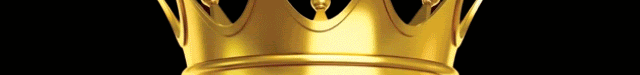Navigation
Install the app
How to install the app on iOS
Follow along with the video below to see how to install our site as a web app on your home screen.
Note: This feature may not be available in some browsers.
More options
Style variation
You are using an out of date browser. It may not display this or other websites correctly.
You should upgrade or use an alternative browser.
You should upgrade or use an alternative browser.
S4 first gen indictor?
- Thread starter Goatpoker
- Start date
- Apr 29, 2021
- 2,771
- 4,284
I will be doing the same on mine soon. This is how I am going to do it on the Holley system.
0-5 volts in/out so should be similar as this video.
0-5 volts in/out so should be similar as this video.
- Thread starter
- #3
- Apr 29, 2021
- 2,771
- 4,284
When are you going to do this?Thx GM
Will you let me know how it goes.
J Alper
Site Sponsor
- Apr 30, 2021
- 2,015
- 1,749
I have set up about 5 of them,
Pretty easy with the Holley,
just set it up like the Alternator readout, readout is volts,
S0 setting up a volt meter,
On the Side you can read what is on the dash, for example you will have 1 2 3 4, volts for ready out
and on the bottom scale, you will put .75-1.25 equal 1, and 1.75-2.10 equals 2
you want to set up a range of volts to read the output number on the dash, that way you do not have the number on the dash move around,
I start with checking the voltage on the sensor at the transaxle,
But all and all you are just setting up a volt meter,
Pretty easy with the Holley,
just set it up like the Alternator readout, readout is volts,
S0 setting up a volt meter,
On the Side you can read what is on the dash, for example you will have 1 2 3 4, volts for ready out
and on the bottom scale, you will put .75-1.25 equal 1, and 1.75-2.10 equals 2
you want to set up a range of volts to read the output number on the dash, that way you do not have the number on the dash move around,
I start with checking the voltage on the sensor at the transaxle,
But all and all you are just setting up a volt meter,
J Alper
Site Sponsor
- Apr 30, 2021
- 2,015
- 1,749
This is a really hard way to set up a Stick shift, good for a automatic, but i would do a volt meter process,I will be doing the same on mine soon. This is how I am going to do it on the Holley system.
0-5 volts in/out so should be similar as this video.
will send a pick of the setup, take only a couple of minutes to setup the volt meter process
- Thread starter
- #7
Car is having some other work done so this won't happen until Sept timeframeWhen are you going to do this?
Will you let me know how it goes.
HydroPower
Active member
- May 10, 2021
- 103
- 58
Im interested in seeing how you did this too, i need to get it setup in my carThis is a really hard way to set up a Stick shift, good for a automatic, but i would do a volt meter process,
will send a pick of the setup, take only a couple of minutes to setup the volt meter process
J Alper
Site Sponsor
- Apr 30, 2021
- 2,015
- 1,749
When I get in the shop tonight i will take a picture of the one i just did,
J Alper
Site Sponsor
- Apr 30, 2021
- 2,015
- 1,749
Pull up the Input output tab i/o
Call it any Name, i use Shift
Then enable the Shift Icon on the Right on the I/o page
Then pull up the Pin Map, drop the Shift into the output you want,
Go back to the Input output, pick 5v,
When opening up the screen attached on the Left drop down pick
Custom 5V and then add your data to the screen
The bottom of the screen is the voltage, the top of the screen is what will read out on the holley screen
Call it any Name, i use Shift
Then enable the Shift Icon on the Right on the I/o page
Then pull up the Pin Map, drop the Shift into the output you want,
Go back to the Input output, pick 5v,
When opening up the screen attached on the Left drop down pick
Custom 5V and then add your data to the screen
The bottom of the screen is the voltage, the top of the screen is what will read out on the holley screen
Attachments
J Alper
Site Sponsor
- Apr 30, 2021
- 2,015
- 1,749
J Alper
Site Sponsor
- Apr 30, 2021
- 2,015
- 1,749
J Alper
Site Sponsor
- Apr 30, 2021
- 2,015
- 1,749
You will see the Input Tab, call it Shifter, then Type is 5V, Enable needs to be clicked,
After this you can click the Configure page
The next page will be where the data in put into place,
After this you can click the Configure page
The next page will be where the data in put into place,
J Alper
Site Sponsor
- Apr 30, 2021
- 2,015
- 1,749
J Alper
Site Sponsor
- Apr 30, 2021
- 2,015
- 1,749
J Alper
Site Sponsor
- Apr 30, 2021
- 2,015
- 1,749
HydroPower
Active member
- May 10, 2021
- 103
- 58
Just set one up last night on a car that Im working on for a freind. Everything was pretty much how Alper described above except once all of that was complete then had to go into the pin map and assign that input to an ecu pin.
I was also able to add an in tank fuel gauge into the holley screen as well if anyone is interested in that info
I was also able to add an in tank fuel gauge into the holley screen as well if anyone is interested in that info